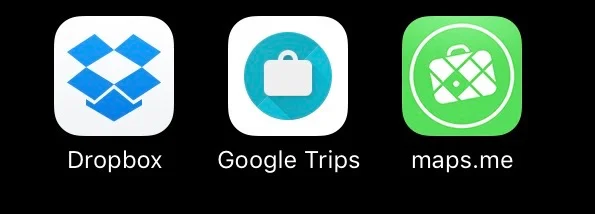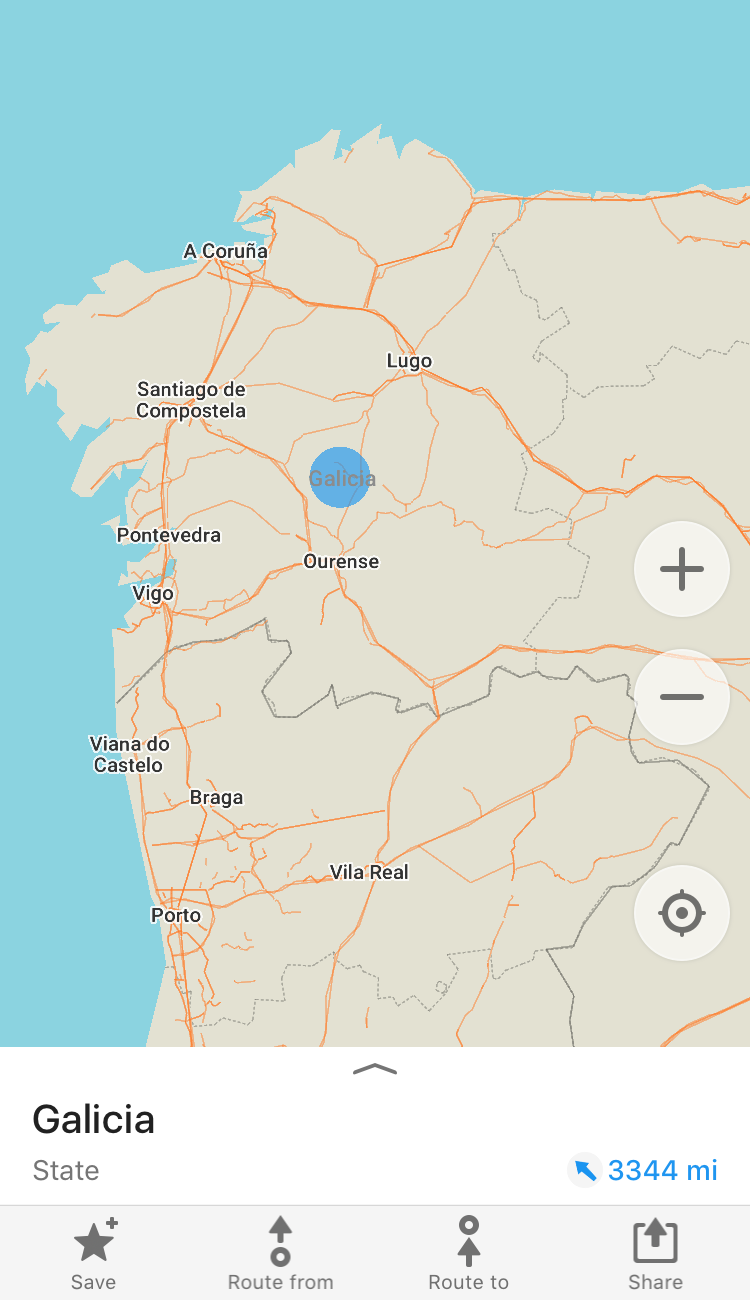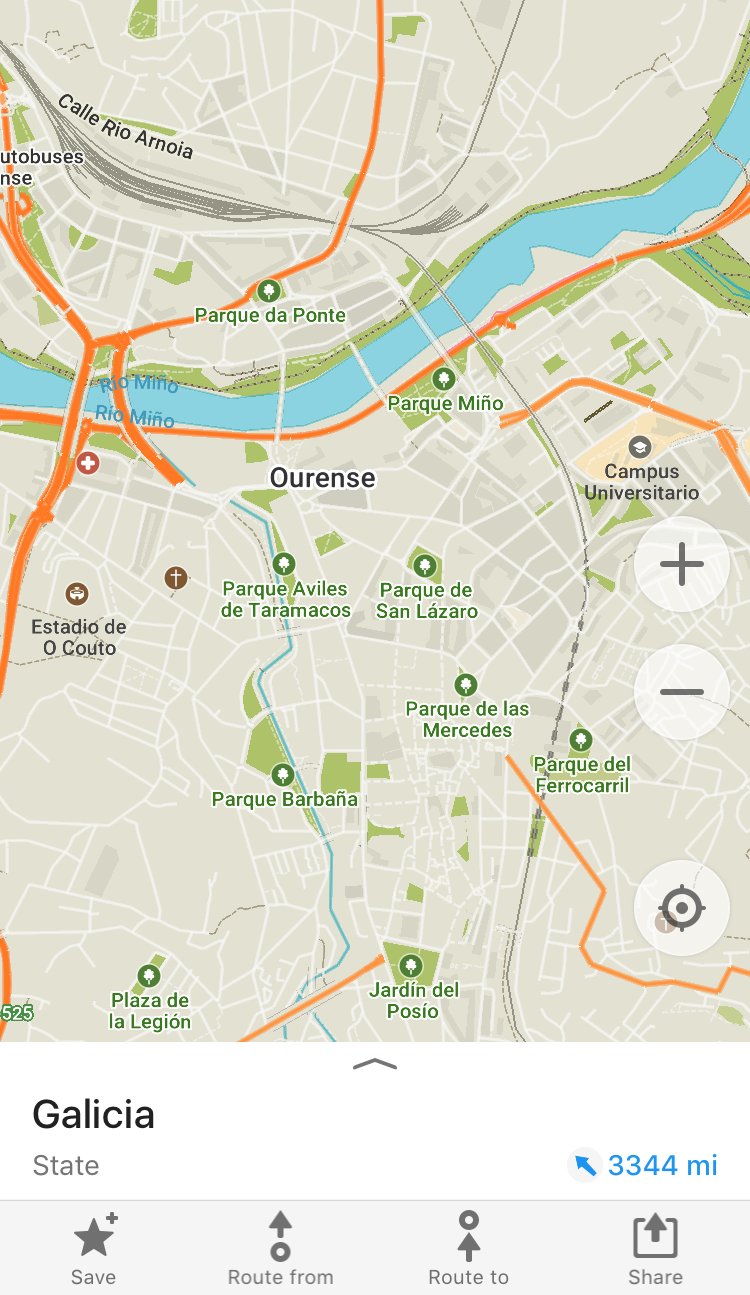The absolute best travel apps you can use without internet (part 2)
Google trips may be one of my favorite travel apps but it alone does not encompass all the travel tools one may need. Traveling can be complex and unpredictable which is why we do research and plan to alleviate those qualms. In all its might google trips is still missing some features that can make your travel activities less worrisome and more productive. These are the last two apps I use before and during my travels.
maps.me
I like many others have thrown away all my paper maps and GPS systems along time ago. With a smart phone one can navigate and find with ease places of interest, but when you are in the thick of things and with no internet connection available your left with one option; paper or digital maps. These are great and all but what if you could use GPS navigation without internet. Well now you can! The app maps.me is a navigation's app like google maps or apples maps that you can use offline. Unbeknownst to many people a smart phone has a gps radio that independently communicates to gps satellites. This is paid for by these big companies so that the user of the phone is not burdened with fees and can use the phone to its potential instead of worrying if they should buy a gps plan, and app developers can confidently incorporate this feature into their apps. Maps.me does not use the internet but utilizes this gps system along with pre-downloaded maps.
There is some setup before you can whip this out on your next trip across the world. You need to download the maps of your destination so when you get to your destination you have gps navigation and maps that work similarly to google maps. This can be done by typing in the location and touching "download maps".
What is also surprising is that you still retain search functions with out internet for major monuments or points of interest. This means you can still search for places of interest when at your destination such as the beaches of the Caribbeans or in the middle of Rome. For example when I went to Paris shockingly I was able to find Jim Morrison's grave by typing his name into this app. Maybe you need directions to the Eiffel tower, the Colosseum or you want to find that famous park people always talk about? After having my iphone for many years i cant imagine driving or walking through a big city without the comfort of a map or GPS. There may be other features that may be useful to you but the ones I listed have worked wonders for me.
One problem I have with the app is that the areas are divided awkwardly. For example Paris was divided into 5 separately downloadable maps. I did not know this so before my trip I downloaded one and did not have the map for my hotel. Conversely the north west region of Spain encompassing many cities and towns but only has two maps that need to be downloaded. When you download your maps make sure you have all the maps you will need to navigate your destination. The interface is not that intuitive so I would also suggest you get used to the app before you need to use it in an emergency.
Dropbox
When I plan a trip I use many different tools and resources: Blogs, reviews, talking to people, maps, calendars and more are all used to try to create a stress free trip. When My girlfriend and I plan a trip we want to be able to adjust our plans if needed, have time to relax, see all the important places as well as the hidden ones, save money, and just have a good time. Our current method involves first making a list based on research and then formulating a schedule on a calendar. To hold our calendar, tickets, and digital maps we used Dropbox. Dropbox is great because it can be accessed on all platforms (computer, smart phone, tablet, internet browser, etc). Dropbox also has no discrimination towards file formats so I can load any picture, movie, or document. When I modify something on one device that file is updated across all devices.
Similarly to the other apps one has the option to make certain files available offline. There is a section that lists all available offline files so you can access them quickly and monitor how much space you may be taking up on your device. Dropbox's free account provides all these basic features but if you like it enough you can pay for a premium version that offers much more.
An important feature is that a Dropbox folder can also be shared with other accounts. For example I share a folder with my girlfriend which allows us to add files and modify calendars at any time from our devices. During my day if I find a useful piece of information I can upload it to Dropbox and my girlfriend can see it instantly. We can then use this to update our travel calendar which will then update the calendar on all devices; her's and mine. This is great since we have a long distance relationship.
You might do something similar to this but store all your data on your computer. What if your computer breaks? What if you forgot that usb flash drive with all the maps? What if you are at your destination and you forgot to print something? What if you lose your phone? Like I said your Dropbox files can be accessed across all your devices and even over the internet like at a internet cafe computer or computer at the hotel. If you have Dropbox installed on a computer then the files are also saved locally on that computer. If you find internet then you can just log into the Dropbox website and access all your data. Dropbox is almost like a backup to your files as well as being a universal access point.
There are other apps that provide the same results which I have not tested such as google drive, amazon drive, box, and iCloud drive to name a few. What I can say is that Dropbox provides a simple interface that works as intended on all devices and that is why I like it and use it.
The only issue I have with this app is that only individual files can be made available offline and not folders. Also the more files you make offline the more space is taken up on your device but this can be said about all the apps listed. Be careful as files can add up quickly. Dropbox's free account only offers 2GB of storage which can be small if you use to hold other files. Dropbox is nice but it is the bare bones of what you my need out of a traveling app. Something like a shared calendar on your google account and google trips can accomplish the similar results.
Conclusion
Of course these are not all the apps I use but these I feel are the apps that have really helped me the most at planning trips. They have made my life easier and allowed me to carry less and use less resources when planning my adventures. Ultimately the point of these apps is to allow you to do less planning or worrying and accomplish more relaxing. I believe these apps will help you tremendously and help alleviate your travel burdens. Go out and have an adventure!